Introduction
Many businesses have started advising employees to work from home in an ongoing bid to limit the spread of the corvid-19 (Coronavirus) outbreak sweeping the world. Amazon, Google, JP Morgan, Twitter have all introduced work from home policies worldwide, in an attempt to reduce the chances of the virus spreading amongst each other but also during commutes.
The UK government has explicitly advised all businesses to implement a home working policy as the entire country goes into lockdown. Thousands of companies are now trying to figure out how they can best stay operational in a virtual world.
Thanks to the internet, remote working (telecommuting) is not a new phenomenon; it’s fast becoming the norm. In one study, they found that 52% of employees work remotely at least once per week. Still, if you are new to it all and it seems daunting, we’ve put together some essential tools you need to get your home working plans off to a great start.
The Backbone
Having access to the internet is not a privilege; it’s a utility, and like every utility, it is an essential service needed to run your business. Every piece of technology, from software to hardware runs off this – get this wrong, and your efficiency will suffer.
Any broadband connection is sufficient for home working; however, depending on what you want to do, it might not be optimal for your business needs. If you intend to use it for checking emails and browsing the internet, a cheap ADSL line will be more than sufficient for your needs. If however, you need to make calls on a cloud phone system and have video calls, then you need a broadband connection that can provide data speeds of 2Mb and higher.
Your home internet is usually sufficient for your day-to-day personal use but working from home increases the demands on your internet connection. If your internet connection is incapable of managing this increase, it might be time to find a new deal.
Home Working Communications
If you are still using a phone system that relies on ISDN lines (BT will be shutting down ISDN lines in 2025), taking your office phone system home is going to prove very tricky. That’s why we recommend your business should be using a cloud phone system (also known as VoIP) in the office. Not only is it more flexible in where and how you can make and take calls, but it is cheaper to run and offer many more features.
Cloud phone systems or VoIP ( Voice over Internet Protocol) makes phone calls through the internet rather than through regular landline or mobile network. It takes analogue voice signals, converts them into digital signals then sends it as data over the internet. With a cloud phone system as long as you have a good internet connection, you can make calls and take them whether you are in the office, at home or on client site.

If you have a VoIP handset in the office you can unplug it and take it home, plug it into your internet and it will operate in the same way as in the office. Alternatively invest in a softphone, this is a mobile app offered by your VoIP provider which lets you take and make office calls from your mobile. Since the softphone is on the same network as your central cloud phone system, you have all the hunt groups, call forwarding, speed dial features available.
If you have not got a cloud phone system yet, then you need to. Cloud phone systems offer more flexibility and features compared to traditional ISDN phone systems. With the right solution, you can even get instant messaging, video conferencing and screen sharing built-in. They are also cheaper to run and result in cheaper phone bills.
Want more information on what VoIP is? Head over to our article on VoIP for some more information.
Always-on Collaboration
Team working is essential in a company; a lot of decisions and ideas come from ad-hoc conversations and meetings. If your business thrives on an environment where real-time communication is a must, then working from home might seem counterproductive.
Keeping track of conversations between email, instant messages and phone calls can be overwhelming and inefficient, but this is where collaboration tools like Slack, Discord and Google Hangouts come in. Collaboration software act as a chat room for your whole company, providing transparent communication in a collaborative space.
Collaboration software organises topics around the concept of channels, with each channel having any number of employees assigned. Here at Dialog360 we have Sales, Marketing, Business-Only and – my personal favourite – the Random channel for sharing random funnies.
If you need that watercooler environment to share great ideas, thoughts and opinions at the drop of a hat, then a collaboration tool is a must. A lot of these products offer free packages which might be sufficient for your first foray into collaborative team-working.
Collaboration tools like Slack, Discord and Google Hangouts provide a collaborative space for the virtual office.
Visual Meetings
Physical communication is as essential as any other form of communication; it complements verbal communication and is an integral part of any successful business. Whether you are discussing at your desk, holding a team meeting or providing a product demo to a client; physical communication is essential in getting work done.
Videoconferencing technology has had a resurgence over the last few years, and it is no longer just for large organisations who can afford it. There are a large number of vendors in the marketplace with an array of features that it is now a viable option even for small businesses.
Video conferencing provides online meetings that take place over the internet using video to communicate on laptops and mobile devices with embedded webcams. Consumers have been using video conferencing for quite some time with Skype and FaceTime, for business, you can look to vendors like Zoom, Microsoft Teams and Google.
For a complete solution, unified communication products combine cloud phone system, video conferencing, screen sharing, real-time instant messaging, file sharing and more in one coherent all-encompassing communication solution. Unified communication solutions enable remote teams to stay more connected, productive and engaged.
As of writing, all three vendors are offering their communication solutions for free during coronavirus pandemic (click on the links above). Microsoft has reported an increase of 500% for Microsoft Team usage in China since the end of January, and chat volume is up 50%, while video and audio meetings are up 37% overall.
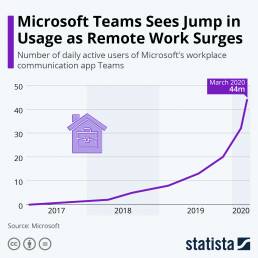
Accessing Office Resources
Cloud storage services are very commonplace; consumer-based ones have been in operation for quite some time. Solutions like Dropbox for Business, Box and Google Drive also provide business solutions, offering higher storage capacity, native integration with computers and team sharing features. Being hosted in the cloud means you can access your files wherever you are and are ideal for home working.
If however you still store files on an office file server, a cloud storage solution is going to be no use; instead, you need a VPN. A Virtual Private Network (VPN) creates a secure connection between your home computer and office, allowing you to access your company/office network from home.
Windows operating systems come pre-installed with a VPN client which can connect to most VPN servers – which most internet routers have installed. But if you want a complete end-to-end feature-rich solution, there are several good business solutions available such as Permineter 81 and Nord VPN for Teams.
Whichever option you choose a VPN is an excellent option to access files and even applications on your office network.
A VPN brings your office to your home, with more comprehensive solutions, you can segment your office network, establish trust zones, and enable secure authentication before access.
Windows operating systems come pre-installed with a VPN client which can connect to most VPN servers – which most internet routers have installed. But if you want a complete end-to-end feature-rich solution, there are several good business solutions available such as Permineter 81 and Nord VPN for Teams.
Whichever option you choose a VPN is an excellent option to access files and even applications on your office network.
Conclusion
Covid19 is causing mass disruption to businesses everywhere, and it is time for companies to embrace home working today and going forward. With so much technology available from security solutions to lightning-fast broadband, data storage and cloud phone systems, it is now easier than ever to make your future of total mobility a reality.
